Giving us access to your social media accounts
< 1 min read
In this article, we will be going over how you can provide us access to your social media accounts.
Please note that DesignThat respects your privacy and data and will treat your details with the utmost security possible.
To manage your accounts, we will need to be provided login details or for you to add our social media manager as an administrator.
Facebook #
- Head over to your pages.
- Click on the page you need to give us access to.
- Go to the Meta business suite on the left sidebar.
- Click on “Settings” on the left sidebar
- Click on “People” on the left
- Click on “Add people”
- Under “Enter email addresses” enter the following email addresses: [email protected], [email protected].
- Grant the employee and admin access roles
- Select the pages you want us to manage.
- Choose the “Everything” option
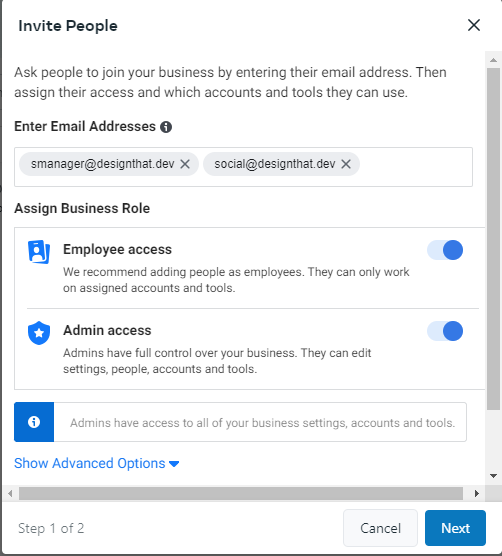
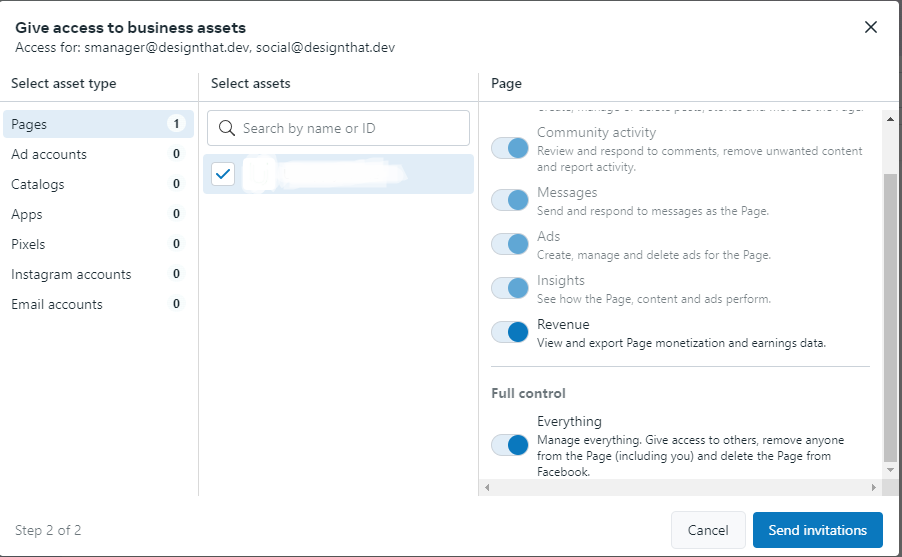
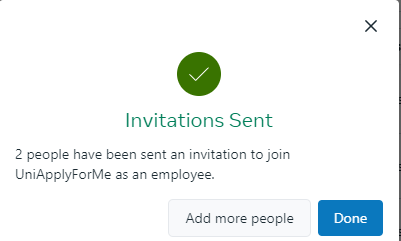
Instagram #
Perform the same steps as Facebook but choose Instagram account access.
Twitter & LinkedIn #
Our social media manager will contact you with regard to these accounts.
Powered by BetterDocs






